T2 Security Chip External Boot Failure
Working on a 2020 iMac today with the T2 chip we ran into an issue while trying to boot from an external drive. The security settings needed to be updated to allow this, simple enough it seemed.
We should have been able to boot into internet recovery and under the utilities tab use the Startup Security Utility to update the settings.
The issue we ran into was that when opening the Startup Security Utility we where prompted with a window stating “Recovery is trying to change system settings” and bellow that “no administrator was found”.
The system currently has Monterey installed and has a valid Admin Account, the system does not have a firmware password installed.
Our solution was to boot into internet recovery for the original OS….Apple’s instructions bellow
Reinstall your computer’s original version of macOS (including available updates): Option-Shift-Command-R
The nice part was that from the recovery menu of the original OS we were able to update the security settings without needing to reinstall which would have lost all our customers data.
Once the settings were updated we simply restarted and where able to boot from an external drive and retrieve our customers data.

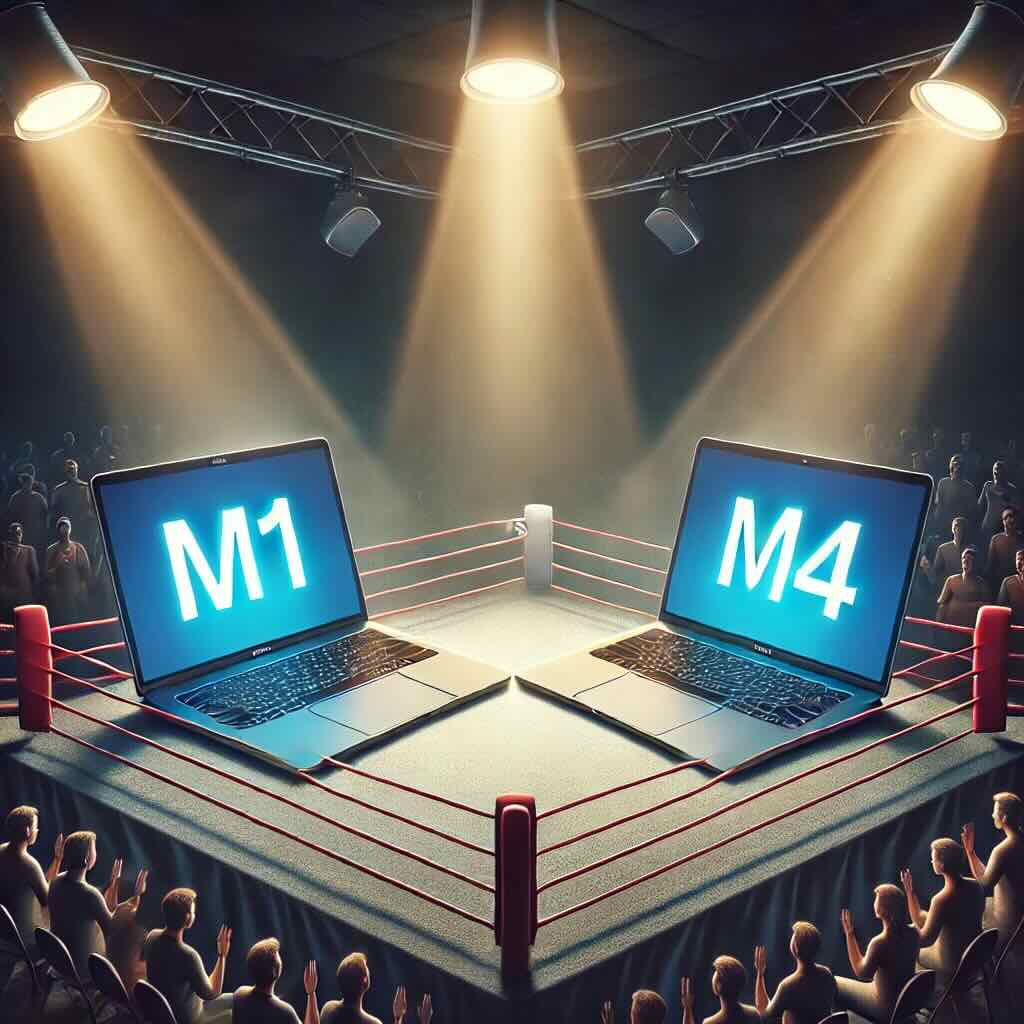


Leave a comment (all fields required)